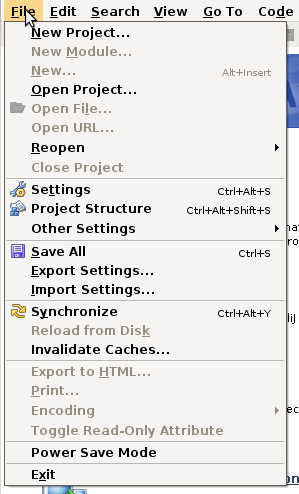
Make IntelliJ IDEA X look great on Linux
The new IntelliJ IDEA, called X, is out and there are lots of new goodies in there. For my day-to-day job, the most important is the improved Flex support.
I work on Ubuntu 10.10 and by default IntelliJ does not look that great. This is a screenshot of the file menu:
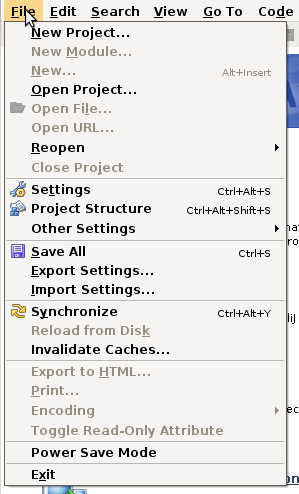
Go to File > Settings and select Appearance in the list. Check the Override default fonts by checkbox and select 'DejaVu Sans' from the list of fonts:

Notice how it says 'Not Recommended', but I have doing this for years without any problems, so I have no idea why they put that there…
This is the same file menu with the new font:

This is a lot nicer if you ask me. It would even look better if it had anti-aliasing, but I did not manage to force it to do that (I tried adding -Dswing.aatext=true to idea.vmoptions, but that did not seem to do anything).
Note that this only changes the font that the IDE itself uses. If you want to change the font that you see your code in, go to Editor > Colors & Fonts > Font. I really like Lucida Sans Typewriter or DejaVu Sans Mono.
Develop with pleasure and good looks :)
