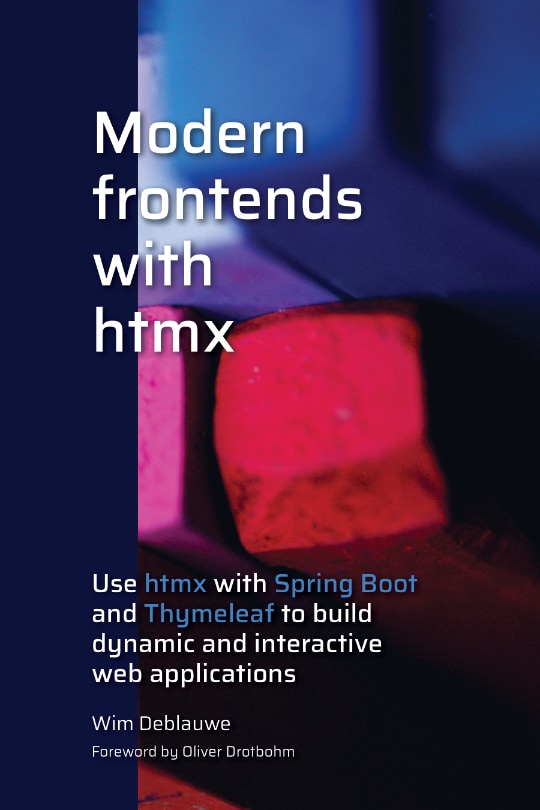Thymeleaf and htmx with out of band swaps
The htmx JavaScript library has a very neat feature called Out of Band Swaps. This blog post shows how to use this with Thymeleaf.
In a dynamic application, multiple parts of the page might need to update in sync. For example, adding a todo item in a todo application needs to add the item to a list, but also update the count showing in a status field.
In my previous post TodoMVC with Thymeleaf and HTMX, I showed how adding a new todo item triggered an event on the client side by adding an HX-Trigger header in the response from the server.
Other parts of the page in the browser can react to this event.
In this example, the status bar showing the number of entries reacted to the event and did a GET to get the updated information and update itself.
This diagram shows the flow:

todo-list and active-items-count are both a <div> on the HTML page.
|
While this works perfectly fine, we see that 2 requests are done to the server.
Using out of band swaps, we can return both HTML snippets using the same call and have htmx update both <div> 's at the client.
With out of band swaps, we return both the "main" HTML snippet as well as any other HTML we want updated like this:
<div>
<!-- main HTML content here-->
</div>
<div id="some-id" hx-swap-oob="true">
<!-- some other content here -->
</div>htmx will use the main content to perform the swap of the HTML element that did the call to the server.
After that, it will use any additional HTML marked with hx-swap-oob="true" and swap that with the HTML already on the page, given the id matches.
With this system, we can send the <div> that has the todo item, as well as the <div> for the active items count in a single response from the server.
Using this with Thymeleaf is not really possible out of the box. You need to use the htmx-spring-boot-thymeleaf library:
<dependency>
<groupId>io.github.wimdeblauwe</groupId>
<artifactId>htmx-spring-boot-thymeleaf</artifactId>
<version>0.2.0</version>
</dependency>Using this library, we can return both snippets of HTML like this from the controller:
@PostMapping
@HxRequest (1)
public HtmxResponse htmxAddTodoItem(TodoItemFormData formData,
Model model) {
TodoItem item = repository.save(new TodoItem(formData.getTitle(), false));
return getHtmxResponseForTodoItem(model, item);
}
private HtmxResponse getHtmxResponseForTodoItem(Model model,
TodoItem item) {
model.addAttribute("item", toDto(item)); (2)
return new HtmxResponse()
.addTemplate("fragments :: todoItem") (3)
.and(activeItemsCountFragment(model)); (4)
}
private HtmxResponse activeItemsCountFragment(Model model) {
model.addAttribute("numberOfActiveItems", getNumberOfActiveItems()); (5)
return new HtmxResponse()
.addTemplate("fragments :: active-items-count"); (6)
}| 1 | The HxRequest annotation indicates that only request done by htmx should be handled by this method. |
| 2 | Set the item attribute on the model so Thymeleaf has this information to render the todoItem fragment. |
| 3 | Indicate what fragment to render (as the main fragment) |
| 4 | Add a 2nd fragment to the response |
| 5 | Add the numberOfActiveItems as attribute to the model since this is needed to render the active-items-count fragment |
| 6 | Indicate the fragment to render |
With this code in place, when the client does a POST, this kind of response is returned:
<li id="list-item-1">
<div class="view">
<input id="toggle-checkbox-1" class="toggle" type="checkbox"
hx-trigger="click"
hx-swap="outerHTML" hx-put="/1/toggle" hx-target="#list-item-1">
<label>some todo item</label>
<button class="destroy"
hx-trigger="click"
hx-swap="outerHTML" hx-delete="/1" hx-target="#list-item-1"
></button>
</div>
</li>
<span id="active-items-count"
hx-swap-oob="true"
class="todo-count">
<span class="todo-count"><strong>1</strong> item left</span>
</span>htmx will use this to add the <li id="list-item-1"> to the list of todo items.
And it will also update the active-items-count <span> that is already on the page. Because we have the hx-swap-oob="true" on that <span>.
As a result, we only have 1 call to the server and multiple parts of the page can be updated.
Conclusion
Out of Band Swaps are a very powerful mechanism to update multiple parts of your page with a single call. Using them does require the use of the htmx-spring-boot-thymeleaf library. The library has some other nice features as well which you can read about in the README.
See todomvc-htmx-oob on GitHub for the full sources of this example.
If you have any questions or remarks, feel free to post a comment at GitHub discussions.