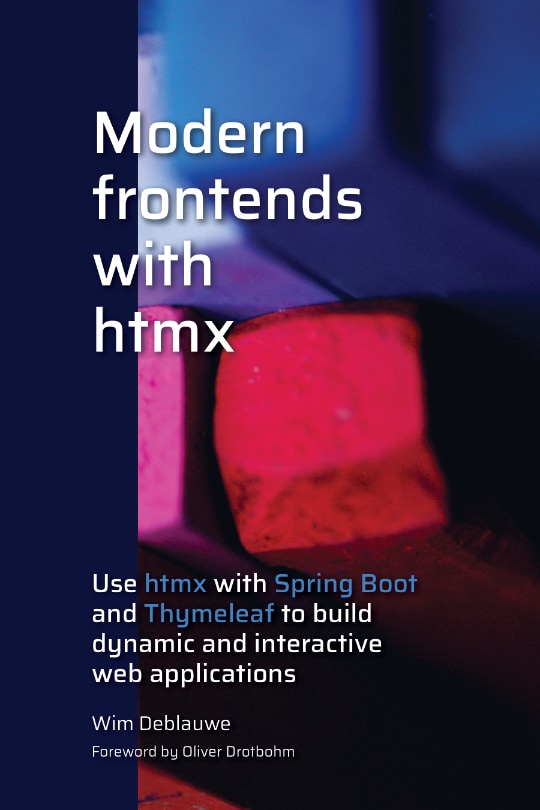<button th:attr="hx-get=|/refresh-button/${device.id}|,
hx-target=|#device-info-${device.id}|,
hx-indicator=|#device-info-${device.id}|"
hx-swap="outerHTML"
class="...">
</button>Release 1.0.0 and 2.0.0 of htmx-spring-boot-thymeleaf
I realized I have not written about the official releases I did for htmx-spring-boot-thymeleaf on this blog, so time to right this wrong now.
Library origins
The project started out with a discussion on GitHub between Clint Checketts and myself as we discussed my blog post on TodoMVC with Thymeleaf and HTMX. Clint had the idea of creating a custom Thymeleaf dialect to support using htmx inside a Thymeleaf template. He also wrote the first draft of the code.
The project started on my GitHub as I had some experience in putting a Java library on Maven central with error-handling-spring-boot-starter and testcontainers-cypress
On May 2nd, 2022, I started actively working on the library, adding support for @HxRequest, @HxTrigger, @HxRefresh and some other things with the help of Clint.
This resulted in a first release 0.1.0 of the libary on May 7th, 2022.
On May 16th, 2022, we had a major contribution by Spring team member Oliver Drotbohm to support partials and out-of-band swaps. Clint helped shape the feature by contributing tests and documentation. This all lead to release 0.2.0 on May 20th, 2022.
At that point, the library was already quite useful as is. After some bugfixes and using the library during my talks at Spring I/O Barcelona and Devoxx, I felt confident enough to cut a 1.0 release.
At that time, Spring Boot 3 was also released. So we had to accomodate to that and release a compatible version as well. It is hard to support both Spring Boot 2 and Spring Boot 3 in the same version of the libary, so it was quickly decided to use 1.x releases for Spring Boot 2 and 2.x releases for Spring Boot 3.
Features
This section will show a few things you can do with this library to make it easier to work with Spring Boot, Thymeleaf and htmx.
Attribute processor
Htmx relies heavily on adding attributes to your HTML elements. Without this library, you need to do something like this to work with Thymeleaf and htmx:
Adding custom attibutes is done using th:attr with Thymeleaf. The above code would result in a <button> element with 4 htmx related attributes hx-get, hx-target, hx-indicator and hx-swap.
Using the library, we can simplify this to:
<button hx:get="|/refresh-button/${device.id}|"
hx:target="|#device-info-${device.id}|"
hx:indicator="|#device-info-${device.id}|"
hx-swap="outerHTML"
class="...">
</button>Suppose the device.id variable has the value 123, the resulting HTML that Thymeleaf will generate becomes:
<button hx-get="/refresh-button/123"
hx-target="#device-info-123"
hx-indicator="#device-info-123"
hx-swap="outerHTML"
class="...">
</button>Request headers
When working with htmx, you normally will have controller endpoints for full page refreshes (Typically using @GetRequest) and endpoints that are used for htmx requests returning a HTML partial.
Htmx requests are indicated by the htmx library by adding the HX-Request header.
Because of this special header, we can cather for both needs on the same URL. We can use the @HxRequest annotation on our controller method so Spring MVC knows that if there is a HX-Request in the header of the request, it needs to use that particular method to render the response.
Here is an exmple:
@GetMapping("/users")
@HxRequest // Called when hx-get request to '/users/' is made
public String htmxRequest(HtmxRequest details){
service.doSomething(details);
return "partial";
}
@GetMapping("/users") // Only called on a full page refresh, not an htmx request
public String normalRequest(HtmxRequest details){
service.doSomething(details);
return "users";
}Client side triggers
Htmx has a concept of client-side triggers.
These are events that are sent in the browser when a response is received with a HX-Trigger header.
JavaScript or other htmx attributes can listen for those events and trigger a new request or do some other processing on the client like showing a popup for example.
The htmx-spring-boot-thymeleaf library makes it easy to add such response headers via the @HxTrigger annotation:
@GetMapping("/users")
@HxRequest
@HxTrigger("userUpdated") // 'userUpdated' event will be triggered by htmx
public String hxUpdateUser() {
return"users";
}OOB Swap support
A nice feature of htmx is the ability to handle multiple HTML fragments that are sent in the response and updating multiple places on the page at the same time. Without this library, it is impossible to support this using Thymeleaf. Luckily, we can now do this thanks to this library:
@GetMapping("/partials/main-and-partial")
public HtmxResponse getMainAndPartial(Model model) {
model.addAttribute("userCount", 5);
return new HtmxResponse()
.addTemplate("users :: list")
.addTemplate("users :: count");
}Assuming there are 2 fragments list and count in the users.html page, then a request to /partials/main-and-partial will return HTML like this:
<div id="list" ...></div>
<div id="count" hx-swap-oob="true" ...></div>The #list div will be used for the normal swap and the #count div will be used for out-of-band swap.
See Out of Band Swaps for more information.
Conclusion
I am very happy with this library, it makes working with Spring Boot, Thymeleaf and htmx a lot easier.
I would also like to thank all contributors, especially Clint and Oliver. Without them this library might never have existed.
Is there anything you feel is missing currently? Feel free to create an issue or start a discussion, I’d love to hear from you!
If you have any questions or remarks, feel free to post a comment at GitHub discussions.