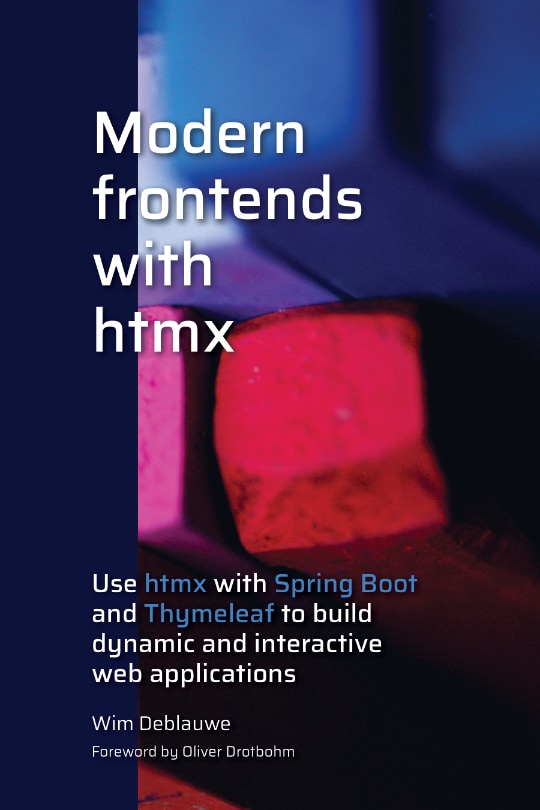@GetMapping("/test")
@HxRequest
public String test() {
return "fragments :: message";
}
@GetMapping("/test-exception")
@HxRequest
public String testException() {
throw new RuntimeException("Fake exception");
}Htmx global error handler
The htmx-spring-boot library 3.2.0 has just been released and now supports using HtmxResponse as a return type for error handlers.
This blog post shows how you can use this.
Error handling is an important part of any application. It ensures that users always know what is happening to the application and they can take action. Pressing a button and have no reaction at all is always worse then seeing an error message appear. We should obviously strive to avoid them, but having a global error fallback in case something slips through the cracks is surely a good idea.
Let’s create a small example to showcase the new feature. Use ttcli and select 'NPM Based with TailwindCSS', 'htmx' and 'DaisyUI'.
We add 2 routes to HomeController:
The first one returns a simple <div> and the second one simulates that an exception happens.
<!DOCTYPE html>
<html xmlns:th="http://www.thymeleaf.org">
<div th:fragment="message">
Button clicked!
</div>In the index.html, we place two buttons that trigger our two routes:
<div layout:fragment="content">
<div class="m-4">
<button class="btn btn-neutral"
hx:get="@{/test}"
hx-swap="outerHTML"
>Do something</button>
</div>
<div class="m-4">
<button class="btn btn-neutral"
hx:get="@{/test-exception}"
hx-swap="outerHTML"
>Do something</button>
</div>
</div>If we run this, we see this:
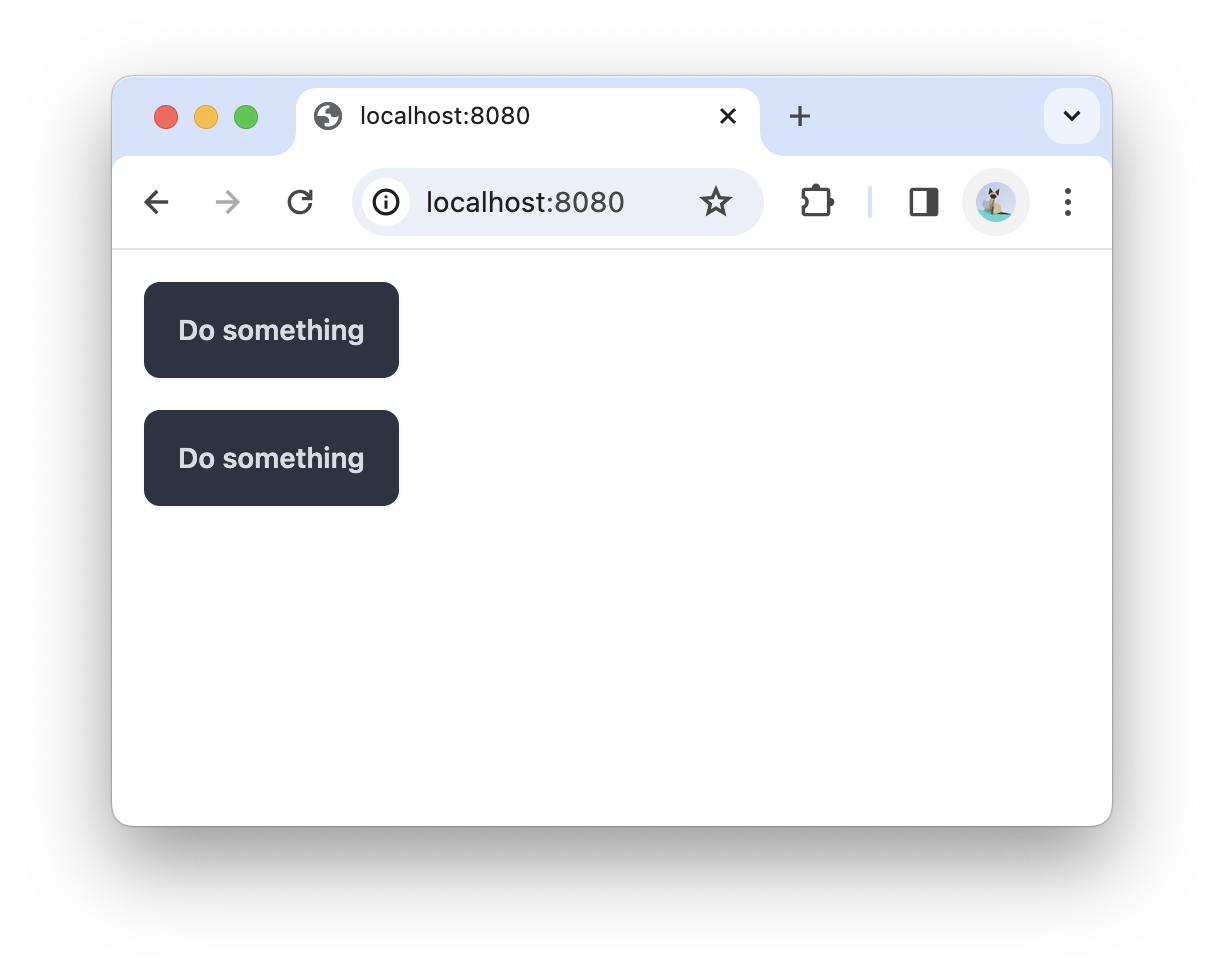
Clicking the first button results in a swap of the button with the div:
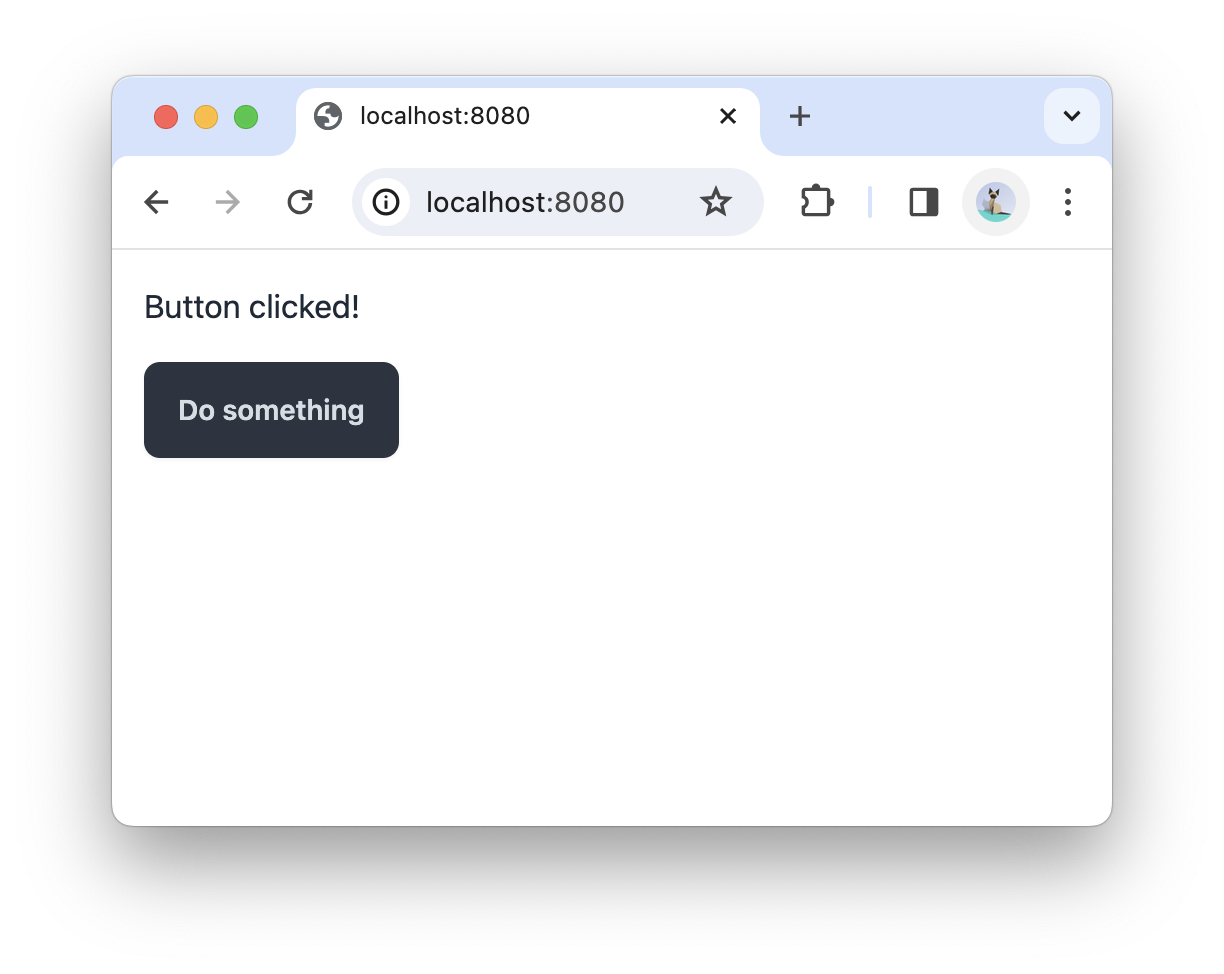
Clicking the second button results in no visible change at all. If you check the network calls in your browser’s development tools, you will see a 500 error response.
With a small change, we can make the error visible to the user.
In index.html, add an empty div that will act as a placeholder to put the error message on:
<div layout:fragment="content">
<div class="mx-8 mt-4">
<div id="global-error"></div>
</div>
...|
You could add this to your |
We create a fragment that can be used for out of band swaps:
<div th:fragment="error-message(message)" id="global-error" role="alert" class="alert alert-error" hx-swap-oob="true">
<svg xmlns="http://www.w3.org/2000/svg" class="stroke-current shrink-0 h-6 w-6" fill="none" viewBox="0 0 24 24"><path stroke-linecap="round" stroke-linejoin="round" stroke-width="2" d="M10 14l2-2m0 0l2-2m-2 2l-2-2m2 2l2 2m7-2a9 9 0 11-18 0 9 9 0 0118 0z" /></svg>
<span th:text="${message}">Error!</span>
</div>Two things are important:
-
The
hx-swap-oob="true"to allow htmx to use out-of-band swapping. -
The
idof the fragment needs to match with theidof the placeholder div in theindex.htmltemplate.
The final piece of the puzzle is adding the exception handler to HomeController:
@ExceptionHandler(Exception.class) (1)
public HtmxResponse handleError(Exception ex) {
return HtmxResponse.builder()
.reswap(HtmxReswap.none()) (2)
.view(new ModelAndView("fragments :: error-message", Map.of("message", ex.getMessage()))) (3)
.build();
}| 1 | Handle Exception and all subclasses of Exception. |
| 2 | Set the swapping behaviour to none so we don’t accidently swap things we don’t want to swap. We only want the error message to appear via out-of-band swap. |
| 3 | Use the error-message fragment and pass the message of the caught exception to the fragment. |
If we restart the application and press the second button, we get a nice error message:
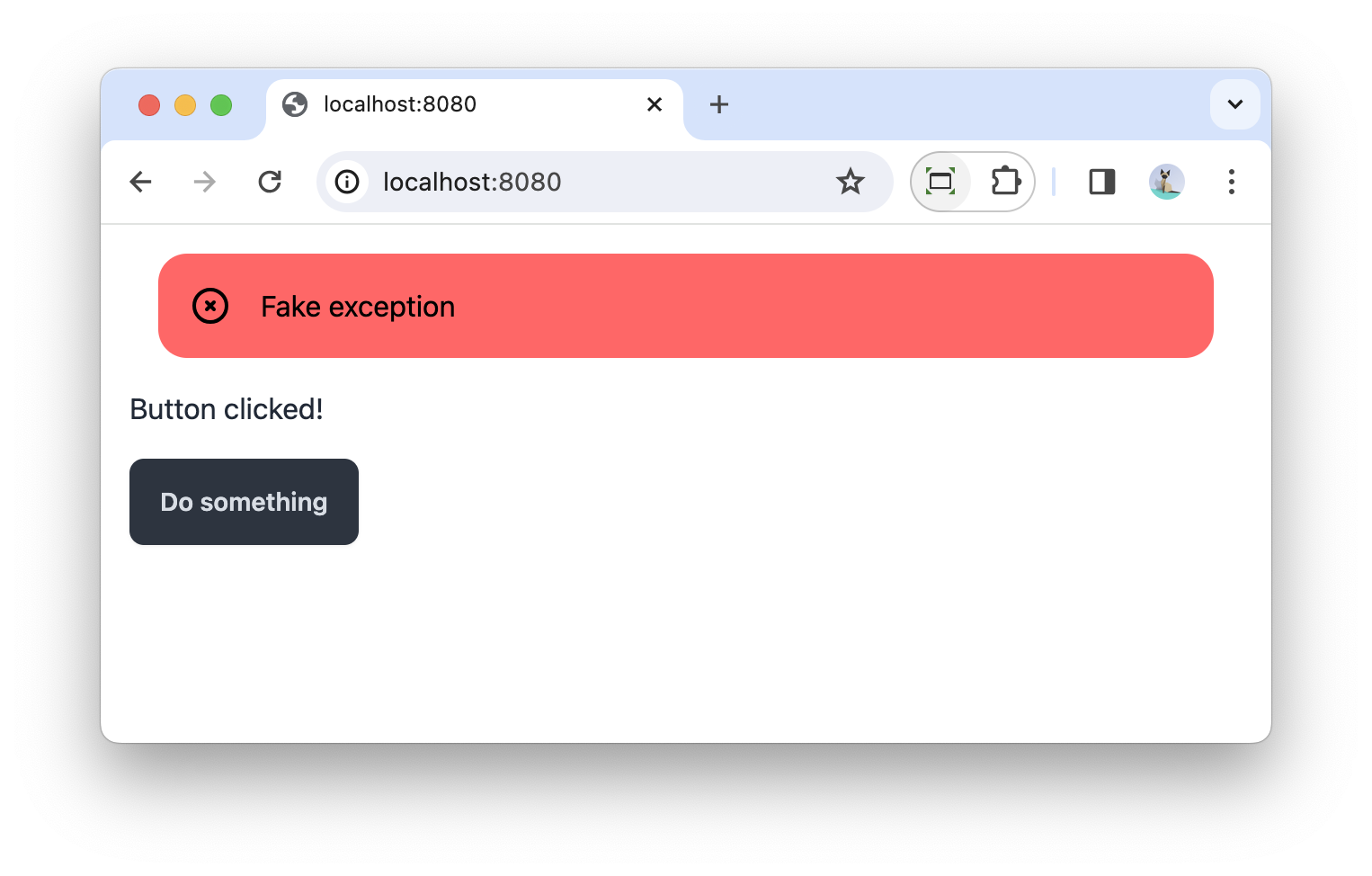
If you want the error handling to apply to all your controllers of your application, you can use @ControllerAdvice for that:
import io.github.wimdeblauwe.htmx.spring.boot.mvc.HtmxResponse;
import io.github.wimdeblauwe.htmx.spring.boot.mvc.HtmxReswap;
import org.springframework.web.bind.annotation.ControllerAdvice;
import org.springframework.web.bind.annotation.ExceptionHandler;
import org.springframework.web.servlet.ModelAndView;
import java.util.Map;
@ControllerAdvice
public class GlobalErrorHandler {
@ExceptionHandler(Exception.class)
public HtmxResponse handleError(Exception ex) {
return HtmxResponse.builder()
.reswap(HtmxReswap.none())
.view(new ModelAndView("fragments :: error-message", Map.of("message", ex.getMessage())))
.build();
}
}Conclusion
Ensuring a fallback error handler is not that hard and with the 3.2.0 release of htmx-spring-boot, it’s even easier.
See htmx-global-error-handler on GitHub for the full sources of this example.
If you have any questions or remarks, feel free to post a comment at GitHub discussions.